openwrt 部署 Alist
openwrt中使用alist,设备为斐讯的 n1盒子。
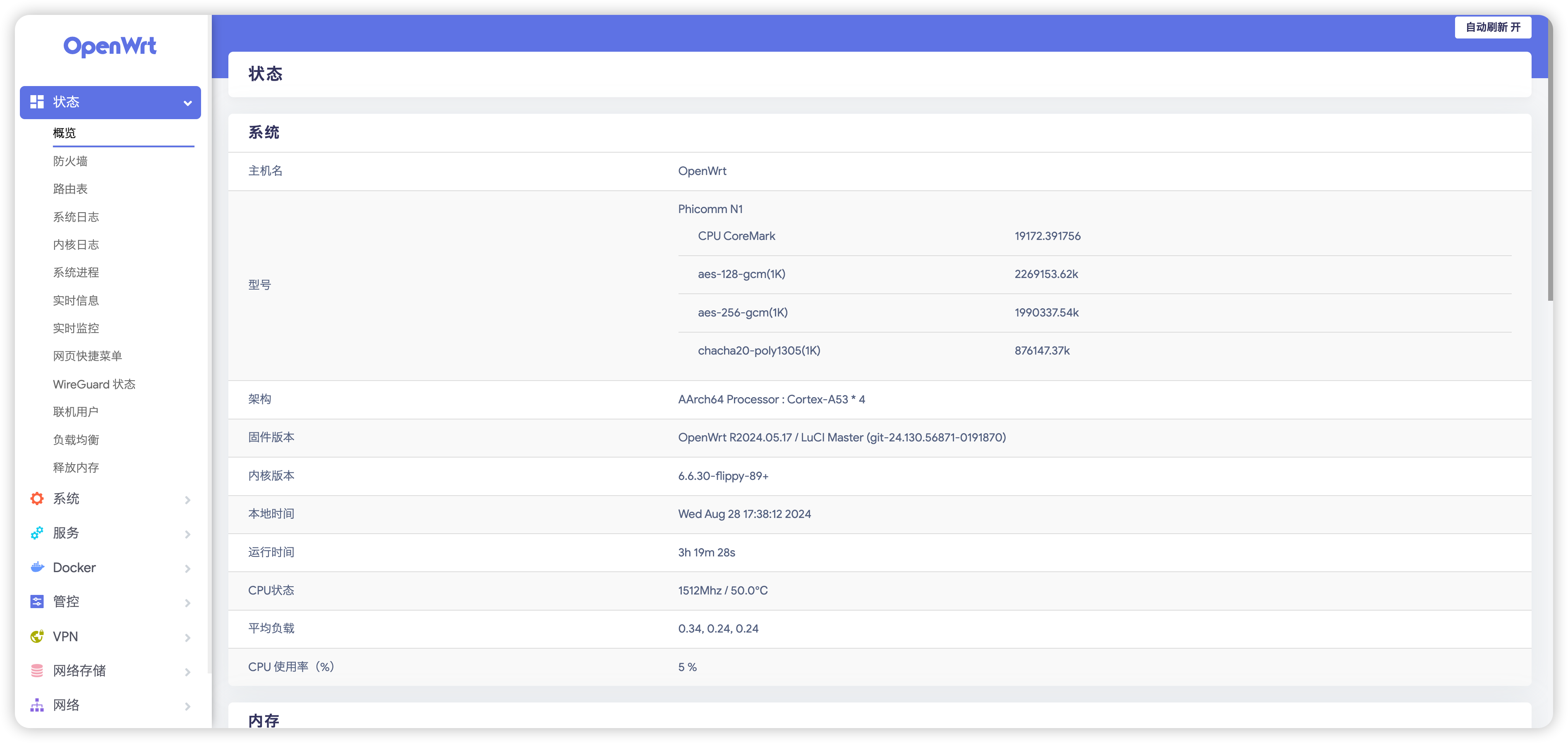
1 | 下载对应架构的安装包 |
- Title: openwrt 部署 Alist
- Author: gyc
- Created at : 2024-08-24 19:07:05
- Updated at : 2025-04-18 07:27:47
- Link: https://gyc.660624.xyz/2024/08/24/openwrt 部署 Alist/
- License: This work is licensed under CC BY-NC-SA 4.0.
Comments